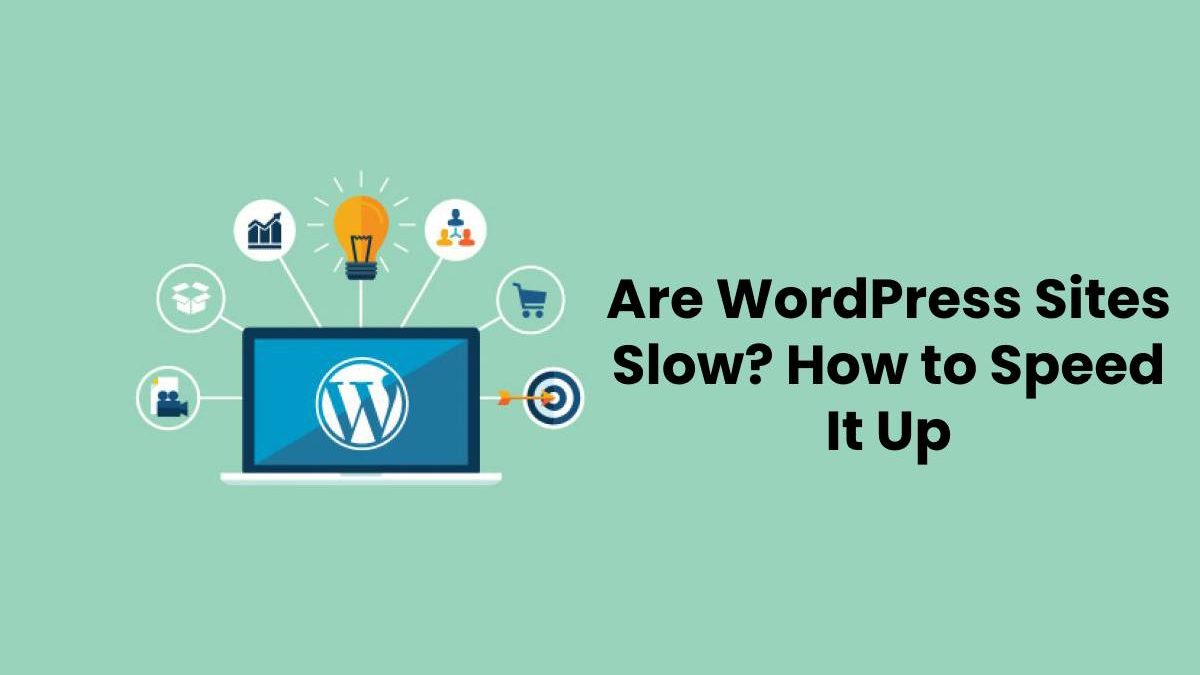Table of Contents
Are WordPress Sites Slow? How to Speed It Up
If you’re looking to launch a business online, WordPress is the best e-commerce platform. With nearly 30% of all online sites running on WordPress, it’s the only platform that keeps up with the needs of growing businesses.
WordPress is a platform that makes professional websites and blogs easier to build and update — but it can also lower site performance, especially when bogged down with features and plugins.
In addition, Knowledge management software for your business specializes in collecting, organizing, storage, and access to information. Also, You can use customers management software for internal and external use in your industry.
Here are some ways to improve page load times:
1. Use a Caching Plugin Like W3 Total Cache
If you’re looking to speed up WordPress without breaking a sweat, the W3 Total Cache plugin is a great option. It has a wealth of features that can help speed up your site’s web hosting and your site’s page load time, all with a friendly user interface. Put simply, e-commerce sites need to use an SSL certificate so that the data transferred between the customer and the website remains private.
2. Nexcess Managed WordPress
Nexcess managed WordPress hosting is a great way to speed up and secure WordPress sites. It guarantees 99.9% uptime, uses SSDs for lightning-fast load times, runs daily backups, and is PCI compliant. Also, Nexcess offers a wide range of hosting solutions designed to let you unleash your potential. They include auto platform updates, customizable tech stacks, container add-ons, near-instant asset caching, and plug-in updates.
3. Reduce External HTTP Requests
Thousands of plugins and a heavy theme can significantly increase your site’s load time. The easiest solution is to reduce the number of HTTP requests. Before you start blurring out WordPress plugins, remember that some can lighten your server load by connecting with external APIs or offering faster performance. If you spend hours optimizing your site’s speed, one of your plugins may be making too many HTTP requests.
4. Revise Your Database Structure To Optimize Queries
Most WordPress sites that contain a reasonable number of pages run into one problem: their page load speeds are slow. This is often because of an inefficient database structure, bloated plugins, or insufficient memory to handle the number of insertions per second.
Making frequent database queries often leads to page load bottlenecks. Optimizing them will improve your site’s overall performance and can make a huge difference in user engagement and your general website health.
5. Use a Content Delivery Network (CDN)
If you want to increase your website’s speed time, you need to install a content delivery network. Content delivery networks act as an intermediary between your website and your users, which allows you to ensure that all material is delivered securely. A content delivery network will deliver the most relevant content to your customers with blazing-fast speed.
With cPanel, MySql databases, private SSL certificates, daily backups, SSD storage, daily offsite backups, and custom control panels, high-speed hosting servers are a good fit for all kinds of e-commerce sites. By incorporating these easy-to-implement speed optimization tactics into your site, you can drastically reduce loading times and put your website at the forefront of its competitors. A fast-loading website not only gives SEO and conversion rate optimization (CRO) a significant boost, it also increases customer satisfaction, brand loyalty, and overall user experience — benefiting every aspect of your company.
Related posts
Hot Topics
How To Share Ps4 Games – Central & Secondary Console
Would you like to Save Money by Sharing PS4 Games With Your Friends? How To Share Ps4 Games – If…
Fitbit Charge 2 waterproof – About, Designing, and Display
Is the Fitbit Charge 2 waterproof? The Fitbit Charge 2 is not waterproof and should be removed when showering, bathing,…