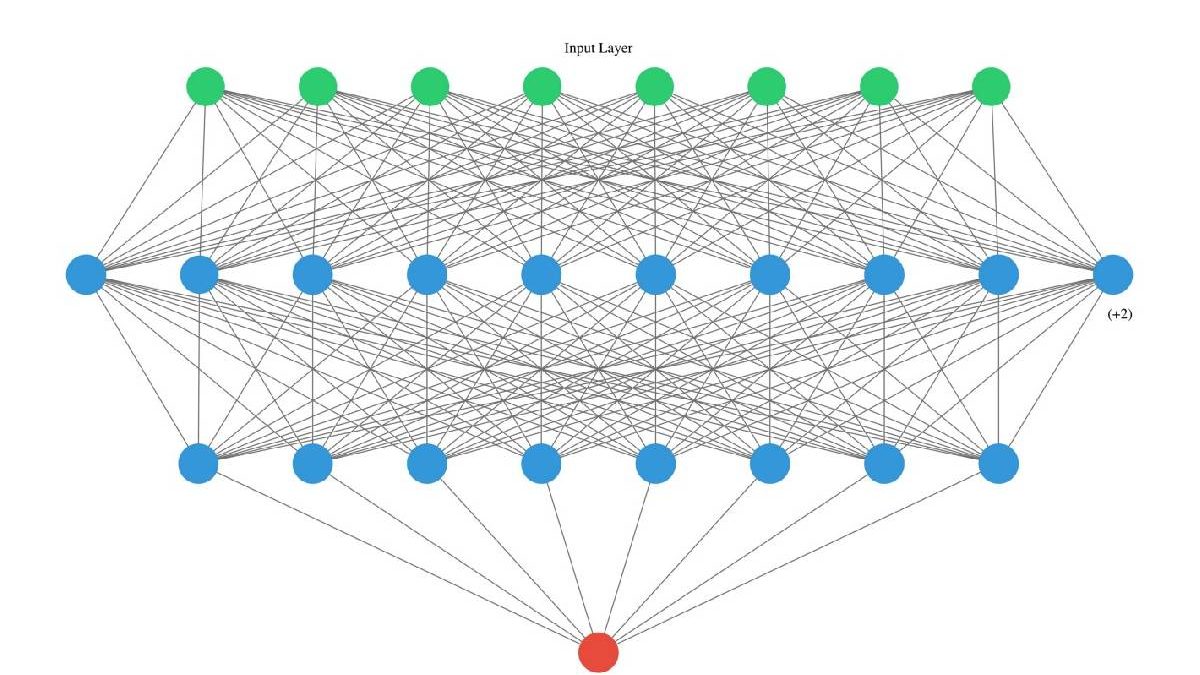Table of Contents
Introduction
Deep neural networks are popular, but the complexity of the major frameworks has made them difficult to use for developers who are new to machine learning. Several proposals in regards to improved and simplified, high-level APIs (Application Programming Interface) for building neural network models have been made. All of these recommendations, which appear similar at first glance, differ upon closer inspection. Keras is a popular and widely used framework for deep learning. Keras is one of the most influential and user-friendly Python libraries for developing and evaluating deep learning models. And amidst the slew of data science courses available for getting acquainted with similar frameworks, Python data science online courses offer a particularly comprehensive understanding of the Keras library.
What is Keras?
Keras is a Python-based open-source Neural Network library that is based on Theano or TensorFlow. François Chollet, a Google engineer, created it. Keras can be defined as a high-level API wrapper that runs on backend engines like TensorFlow, CNTK, or Theano. And also, Keras high-level API is in charge of defining layers, creating models, and setting up multiple input-output models.
However, this deep learning library is quick, modular, and simple to use. Building models are as simple as stacking layers and connecting graphs. It attracts a lot of attention as Keras is a human-centric API, not a machine-centric API. Keras reduces cognitive load by adhering to some of the best practices: it provides consistent and straightforward APIs, generates concise and actionable error messages, and reduces the number of user actions required for everyday use cases. It also comes with developer guides and a lot of documentation.
Advantages of Keras
- Community support: many AI communities use Keras as a Deep Learning framework. It has an extensive research and production community. Many of them make their code and tutorials available to the public.
- Easy and faster deployment: Keras is relatively easy to grasp and understand. It is fast in making network models. You can build a straightforward network model without complex coding with the help of Python Keras. One can easily comprehend the technicalities because of the API’s friendliness. You can write code with a simple function, and it is not required to define multiple parameters.
- Multiple Backend Systems: With Keras, you can use TensorFlow, Theano, or CNTK as backend. Depending on your requirements, you can use a unique backend for each project. All the back ends have a distinct advantage.
- Easy deployment and cross-platform: You can easily deploy Keras on different devices such as cloud engine, TensorFlow Android, iOS with CoreML, web browser with .js support.
- Multi GPU support: Keras can be trained on a single CPU or multiple GPUs simultaneously. Because Keras includes data parallelism support, it can process vast data sets and reduce the time required to train them.
- Freedom to design any architecture: Keras can be designed on any architecture and later can be implemented as an API for any projects.
Keras and Visualization?
Keras Visualizer is a free and open-source Python library that allows you to see how your model is connected layer by layer. This library will assist you in visualising the structure of the model that you have created, whether it is a convolutional neural network or an artificial neural network.
This tutorial will guide you on how deep learning models can be summarise and visualised using Keras. This will focus on the following:
- Creation of a text summary of your deep learning model.
- Creation of a deep learning model’s graph plot.
- Some tips to keep in mind while developing deep learning models in Keras.
Installing Keras Visualization
Using pip install, Keras Visualization can be installed just like any other python library.
pip3 install Keras-visualizer
Example Model
In Keras, define a multilayer Perceptron model, which is simple and can be used as the subject for visualisation and summarisation.
And also, this model has one input variable, two neurons in the hidden layer, and one binary output in the output layer.
For example:
| 1 | [1 input] -> [2 neurons] -> [1 output] |
Summarise Model
There is a way to summarise a model in Keras.
The summary is a text data type and provides details about the following:
- Each layer’s output shape.
- The order of the layers in the model.
- The model’s total number of parameters.
- The number of parameters in each layer.
And also, to generate a summary, the model’s summary() function is invoke. The output is a printable string.
Visualise model
The summary is generally helpful for simpler models. Models with multiple inputs and outputs, a summary can be confusing.
Keras also includes a utility for generating neural network graph plots, which can aid in the comprehension of more complex models.
And also, for creating a plot of your network, plot_model() function is use. The useful arguments this function takes:
- model: (required) that you intend to plot.
- to_file: (required) The name of the file in which you want to save the plot.
- show_shapes: (defaults to False, optional) a decisive argument to disclose each layer’s output shape.
- show_layer_names: (defaults to True, optional) a decisive argument to disclose the name of each layer.
Recommendation
It is always recommend that you build a plot and a summary of your neural network models in Keras because of the following reasons:
- Assist in confirming the order of the layers: With the sequential API, it is very common to add layers in the incorrect order. Even with the functional API, it can be connect incorrectly. The graph plot can assist you with the confirmation that the model is accurately connect as intended.
- Assist in confirming each layer’s output shape: For some complex networks such as recurrent neural and convolutional networks, the shape of input data can be challenging to define. The summary and plot can assist you in confirming that the input shape of the network is correct.
- Confirm parameters: There are network configurations that can use significantly fewer parameters. The summary review can assist in identifying cases where a lot more parameters are being utilise than expected.
Training Visualization in Keras
There are several tools available for visualising the training of Keras models, including:
- fit() to return the training history – plot method
- RStudio IDE for Real-time visualisation of training metrics
- Integration with the TensorBoard visualisation tool included with TensorFlow.
Conclusion
And also, career in machine learning is a solid choice for a high-paying job that will be in demand for decades. Healthcare, marketing, e-commerce, education, retail, and financial services are among the industries that are already heavily utilising AI and machine learning. Deep learning is one of the hottest fields in data science and machine learning, with numerous case studies demonstrating astounding results in robotics, image recognition, and AI (AI).
However, proficiency with deep learning frameworks like Keras can get you a step ahead in AI (Artificial Intelligence) and the ML profession. Keras is the deep learning solution of choice for many university courses due to its ease of use and emphasis on user experience. It is widely regard as one of the most effective methods for learning deep learning. There are institutes in India and across the world that offer data science courses. There are also many Python based data science engineering online courses available for you to get expertise in deep learning frameworks.